So I can see all the bibliography endnote citation/reference in my doc files, but my Endnote library is missing.
Theoretically, there must be a reverse way can put all the position content where software (Endnote) can recognize back into a new or existing library.
After googling and other search work, there is nothing I can do.
I end up built a "filter" in endnote to import the text into my library.
Today, similar thing happen but its not because I lost my library, its because my superv
isor and I both use Endnote, and after he add in some new reference, I'd like to import to my library directly.
After 10 yrs from the first time I met this problem, today when I google it for the resolution.
It end up only very few article and most of them are the same disappoint, because they just use my old way to import through the filter.
http://www.library.uq.edu.au/endnote/convert_bibliography.html
http://www.lib.uts.edu.au/content/faq/how-can-i-import-my-already-created-word-
bibliography-endnote
http://homepages.gold.ac.uk/duncan/
BUT its been a decade, how can the programmer of Endnote or other user did not need this convert function!!
After played with the Endnote(X4) a bit, I found the solution. (I know the programmers are smart).
1. right click the citation word. Choose "Edit Citation" then "more"
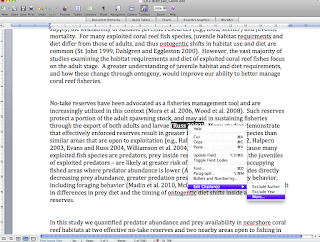
2. move to one of the Travelling library and click the star shape icon in left hand bottom. Choose Export Travelling Library.

3. Either choose a existing library or you want to start new one. Click ok.
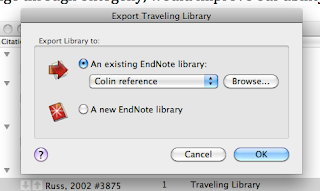
4. You can see all the "travelling library" reference import to the library you choose.
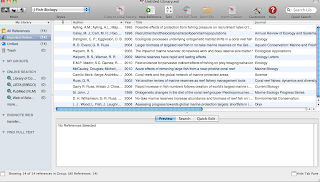
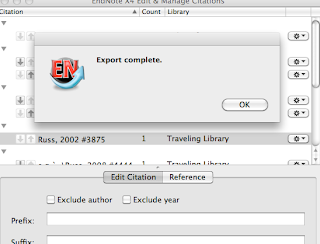
No comments:
Post a Comment